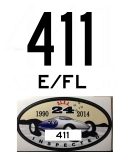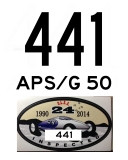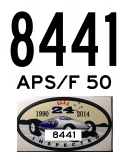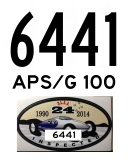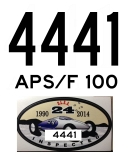Vehicle Entry Numbers
Vehicle Entry Numbers
All vehicles competing at Speed Week must display an ENTRY NUMBER.
This number is the only number used to distinguish your vehicle from all others.
It is the number used by the Starter and Timer to record every run you make.
NOTE: Once a run is made, the Entry Number for that run cannot be changed.
- By default the Entry Number is the same as the Entrants Membership Number.
- A Temporary Entry Number, using the number of another member may only be used by negotiation with the original Member. In case of dispute, the number reverts to the original Member. Other Member Numbers cannot be used without prior approval. Application to use another members number must be directed to the Competition/Entry Numbers Coordinator.
- Another form of Temporary Entry Number is where an Entrant has a multiple vehicles or has entered one vehicle in multiple classes. Each vehicle or class change is assigned a unique Entry Number. (See Numbering Convention)
COMPLETING YOUR ENTRY FORM(S)
Where there is a single entry, by default the Entry Number used is the same as the entrants membership number.
Where you are entering in multiple vehicles or classes, you still need to complete an entry for each vehicle you drive or ride.
If you are the owner of the vehicle, the default the entry number will be your member number and you use the standard entry form.
If you are not the owner, but an additional rider or driver for a vehicle and
- you ARE NOT riding or driving another vehicle, your Entry Number is Your Member Number and you use the additional entry form.
- you ARE riding or driving multiple vehicles, you will need to use the Numbering Convention, and you use the additional entry form.
NUMBERING CONVENTION
The convention for multiple entry numbering is;
- the second vehicle or class add a prefix of "9" to your member number
- the third vehicle or class add a prefix of "8" to your member number
- and so on. (See examples below)
NOTE: When you change vehicle or class, you need to remember to display the correct Entry Number on the vehicle when it presents at the start line. Once a run is made, the Entry Number for that run cannot be changed.
DISPLAY OF NUMBERS
The Entry Number (which in most instances is also your member number) is the only number to be displayed on your vehicle.
NOTE: You will also need to display your class details, so that other entrants and spectators are aware of what class you are running in. The driver/rider name is optional and not required by officials.
Multiple Entrants
Where there are multiple entrants sharing a vehicle, each one will have their own Entry Number and this is what needs to be displayed along with the class details, when they are in control of the vehicle.
No other entry numbers are to be visible at that time. (You can use tape to cover other Entry Numbers)
Multiple Vehicles or Classes
When you are riding or driving multiple vehicles, you need to complete an entry as an additional rider or driver. By default the first vehicle will use your member number.
ADVICE
How it's done
Many cars with multiple drivers now have a slide in card holder in the rear side window, it is an easy job to just swap the card as the driver changes.
With the bikes we suggest fitting a panel with your entry number and class details that can be easily unbolted and swapped over.
For those that want to sign write their vehicle that’s fine, but you will need to obscure entry details that are not being used.
These changes have been introduced to make it less confusing for the starters and start line volunteers and to provide consistency of the information given to the timers.
Numbers shall be a minimum of 3in. high. The current class designation shall appear on the race vehicle adjacent to the number. The sale of a race vehicle does not transfer the number to the new owner.
Examples
Here are some great examples of how we want it numbers displayed
 Note how second driver number is obscured |
 This is acceptable |
 This team uses a card in a sleeve in the passenger rear window |
 No confusion here |
Here's some examples of the numbering convention.
Sponsors
slide 9 to 14 of 14